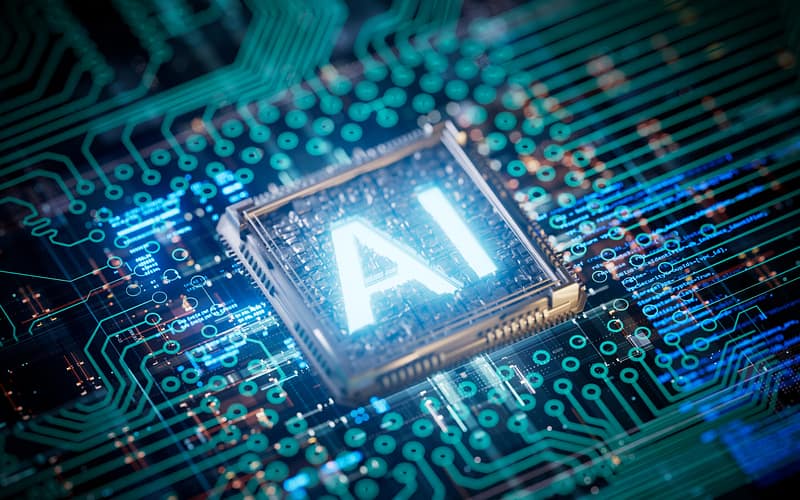These days, there’s no end to the number of online accounts we have with password requirements. It’s a wonder we can keep track of them all! If you’re frustrated by the difficulty of managing your passwords, you’re not alone. It’s tempting to default to one simple password so you can at least access your accounts, but with attacks on corporate networks up 50% in 2021 and still rising, it’s never been more important to protect your online data.
One of our clients just informed us that their personal email was hacked. Unsure what account information they’d stored in their inbox and aware they used the same password for all online accounts, they wanted to ensure their funds were safe. Of course, we and our partnering custodians take many critical measures to prevent fraudulent activity, but that still left the client with the burden of monitoring the rest of their online accounts and credit for potential issues.
As technology becomes more sophisticated, so too are the methods you can use to protect yourself from cybercriminals. We discussed several of these last fall, including password managers you can pay to fortify all your accounts. Today, though, our focus is on simple, free, and yet easily forgotten steps you can take to reduce the chance of encountering a situation like the one above.